
Table of Contents
Perfection is something that everyone seeks but seldom finds, particularly in consumer electronics. As an electronic device, a webcam has its pros and cons. Evaluating a product’s pros and cons should always be based on its usage scenarios. So what we want to discuss here are the advantages and disadvantages of webcams in their two primary applications: video conferencing and livestreaming.
Advantages of Webcam in Video Conferencing
Higher Image Quality and Adjustable Capture Angle
Given that most situations where video conferencing is used occur on laptops or desktop computers, both of them either have built-in webcam with weak picture effects or no cameras, which means they cannot meet our video conferencing needs.
It is understandable that the built-in cameras in laptops are relatively weak. After all, the main function is the data processing of the computer itself. The demand for thinner and thinner laptops also makes computer manufacturers less motivated to upgrade cameras.
Image quality not only refers to resolution and pixels, frame rate, color adjustment, white balance, etc. are all important factors in the final presentation of the picture, so a camera with high image quality is an important helper for us to show our professionalism in video conferencing.
In addition, the built-in camera of the laptop cannot pan left, right, up and down to adjust the angle of the captured image. The flexible camera stand allows you to adjust the image to the angle that looks the most radiant to you, and can even point it at your desktop to display in real time what you want to write on the paper.
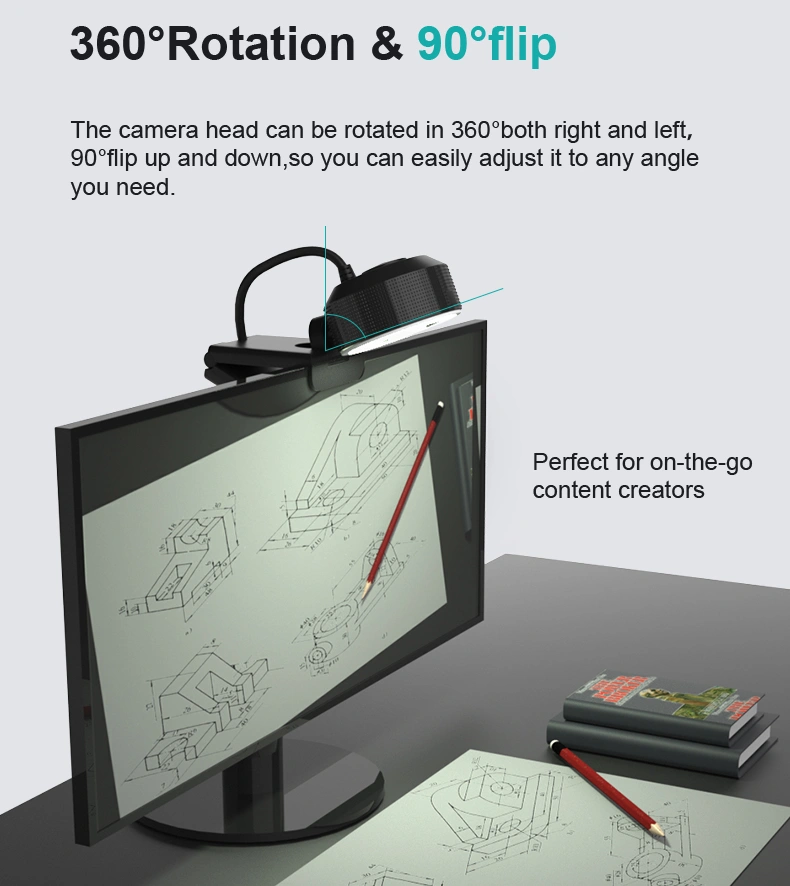
Portability and Plug-and-Play
USB cameras are usually small in size, require no accessories, and are easy to carry. The long enough USB cable (even detachable) and the flexible back clip that can be fixed on the screen can help you join meetings on the move, while traveling, on business trips, and anytime, anywhere.
The USB connection makes the webcam plug-and-play. The UVC protocol used by USB is built into all mainstream computer systems, such as Windows and MacOS. When the webcam is plugged into the computer, the system will automatically recognize the device and allow the webcam to appear in the option video equipment of conference software. And the entire process often only takes a few seconds
Privacy Concern
Privacy is always the most important thing. In the evolutionary history of PC video camera, it has gradually developed from no privacy protection to providing privacy slider stickers. Now high-end webcams will take privacy protection into consideration in the product development stage. Therefore, among the webcam molds that integrate it, some have sliding covers and some have built-in ones.
Physical privacy protection can effectively prevent the security risk of the camera being invaded by software, and the simple operation always allows you to quickly close the camera if any unexpected situation occurs during the video conference, protecting your privacy.
Less Device and Better Experience on Audio
In traditional video conferencing, we often need to use the built-in speakers and microphones of laptops. In the case of desktop computers, users even need to purchase additional audio equipment to ensure that the other party can be heard and the other party can hear themselves.
Nowadays, webcams are basically equipped with microphones, and some cameras specially designed for video conferencing or people working at home will have webcam speaker and microphone to ensure that audio input and output and video output can be completed with one device. It maintains the simplicity of the equipment and is also a highly cost-effective video conferencing solution.
Advantages of Webcam in Livestreaming
High Resolution Brings Better Image Effects
For live broadcasters and content creators, higher resolution and higher pixels are always one of the powerful measures to retain old viewers and add new ones. Webcam can provide a variety of resolution options: 720P, 1080P, 2K, 4K. At the same time, its price is one-tenth or more of some professional camera equipment, so webcam will be an excellent choice if you have just entered live streaming industry or when you need an auxiliary video equipment.
High Frame Rates Bring Smoother Images
Frame rate is usually regarded as the core indicator of whether the action in the video is smooth. The current standard configuration of webcam is 30fps. Some high-end webcams can provide parameter indicators of 1080P@60fps. By the ways, the range of human eye can see the frame rate changes of smoothness changes is 30fps-60fps.
Affordable Solution with No Additional Video Capture Equipment
The investment in live broadcast-related equipment is a big burden for those who have just entered the live broadcast industry. To build a live broadcast environment, the equipment required includes but not limited to computers, multi-camera cameras, microphones or headsets, and fill light equipment. The existence of webcam provides an affordable and cost-effective solution. People can solve image input, audio input and good live broadcast picture through a 60fps webcam device with a microphone and fill light.
Especially since webcam is a USB-connected device, there is no need to purchase external video capture cards, power adapters and other adapter devices, which means lower costs and a simpler setup process.
Disadvantages of Webcam In Video Conferencing
Not Suitable for Mobile Video Conferencing
The reason why webcam is not suitable for mobile phone conferencing is that the mobile phone itself comes with high-standard front and rear cameras, which are sufficient for video conferencing on mobile phones.
The second is the lack of driver support for cameras in mobile phone systems. Different mobile phone brands have different interfaces and support for external devices. A typical example is that APPLE’s lightening interface does not support any external devices.
Prefer Small Meetings over Team Meetings
The team’s video conferencing requirements may require at least 7-10 people in the conference room to appear in the video screen at the same time. These participants need to hear what is said on the other end of the video and any one person’s speech must be heard by the other end of the video. This makes it difficult for ordinary webcams to meet this demand.
Generally speaking, a relatively large conference system that integrates speakerphone, ptz camera and conference screen and is fixed in the conference room can complete the task well and ensure stability.
Disadvantages of webcam in livestreaming
Not Enough Portability
Webcam is obviously not suitable for outdoor live broadcasts or live broadcasts where the host needs to move frequently. The USB cable is always connected to the computer, which makes the camera unable to move flexibly outdoors. In this case, it is more recommended to use a sports camera or live broadcast directly with a mobile phone.
Some webcams can meet indoor live broadcast situations where the anchor moves frequently, which requires the webcam to have automatic tracking or remote control features. PTZ cameras can also meet this need.
Audio Effect Not Professional
Compared with professional microphones and even USB microphones, webcam is relatively disadvantaged in terms of handling loud sounds and microphone sensitivity. This should be considered understandable. The professionalism of webcam is reflected in the image, it’s not fair to compare between webcam attached microphones and a professional-grade microphone which to be sold as a single item.
What kind of microphone should be used during live broadcast should be selected according to the content of the live broadcast. For example, Lavalier Mics are suitable for outdoor live broadcasts, while shotgun mics are more suitable for live broadcasts of interviews.
Conclusion
Through a detailed analysis of the advantages and disadvantages of webcam in video conferencing and webcast scenarios, webcam has the advantages of high cost performance, easy portability, and plug-and-play. Its disadvantages will be more obvious outdoors or when moving, and it is not completely suitable for large conferences and professional-level live broadcasts.
On the other hand, the disadvantages of webcam are gradually being made up for by product technology updates. Manufacturers have also developed specific functions for different usage scenarios to adapt to needs. If you are interested in finding a webcam that suits you, links of models produced by Anywii that are suitable for video conferencing and webcasting are at the bottom of this article.
FAQs
Can webcam be activated remotely?
No, webcam must be connected through a USB cable to active, and cannot be activated remotely on the mobile phone through the Internet or APP.
A special case is that the webcam has been connected to the computer in advance. By remotely controlling the computer, the video software can be opened and the webcam can be used to output the image.
Should I stream at 1080p 30fps or 720p 60fps?
It depends on how your audience watches your live stream.
If your live broadcast content is generally displayed in a smaller window or the mobile phone has a vertical screen, we recommend that you use 720P 60fps. Otherwise, 1080P will be clearer in full screen
Recommended by Anywii
For video conferencing—All In One webcam H721C
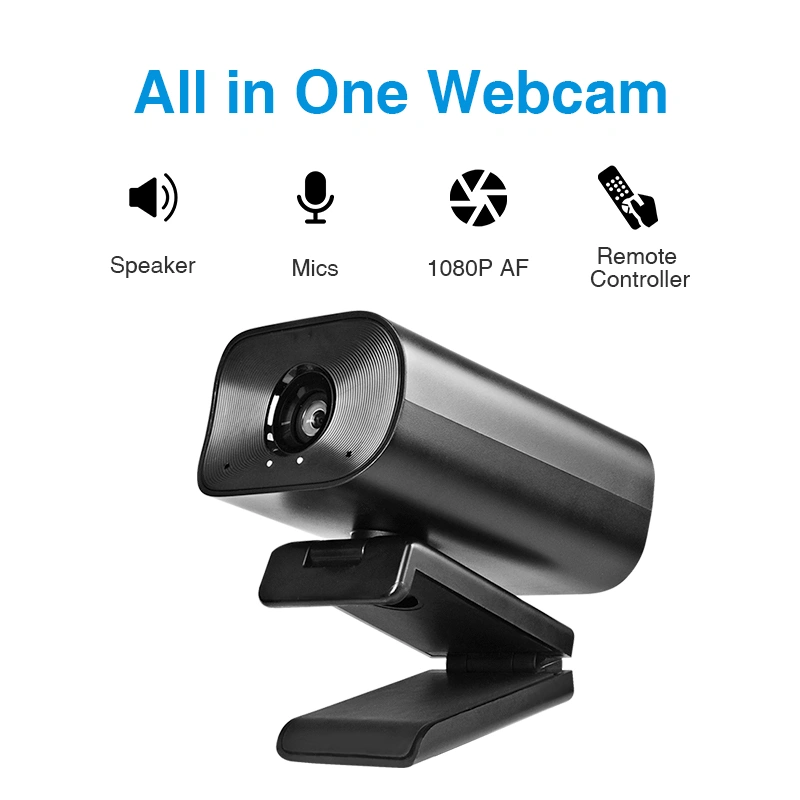
For livestreaming—1080p 60fps gaming webcam H782


